I recently updated to Windows 8 and I saw something sad when I tried to install FFXI on my laptop. The characters are invisible and the game is hopeless to play on my laptop. Is there a way the developers can work with Intel to get the game working.
Thread: Intel HD Graphics Display Driver
-
01-03-2013 03:25 PM #1
Intel HD Graphics Display Driver
(1)
01-03-2013 10:55 PM #2Player
- Join Date
- Jan 2013
- Posts
- 12
They basically phased out ps2 users. Guess they're trying to phase out people with Intel graphics cards. lol j/k
But for real they both need to fix this issue. I haven't seen my character since update; and I did all the trouble shooting "fixes" they said. Nothing worked.(0)
01-08-2013 09:03 AM #3Player
- Join Date
- Jan 2013
- Posts
- 12
You you guys at SE fix this already? This is ridiculous; you're blaming Intel and Intel is blaming you. Why don't your companies work together to resolve this issue? I want to play the game... and I can't do that while every character, NPC and enemy model doesn't render. I've been playing since 2003 and this is really shaking my loyalty to SE and their products.
(2)
01-11-2013 10:22 AM #4I had the same problem on Windows 7x64 using Intel HD3000. I had to install the version 8 intel drivers because version 9 drivers made all the ffxi characters invisible.
(2)
02-09-2013 06:43 AM #5We are sorry to hear about your graphical issues. The main problem with this issue does not seem to be the driver, but actually Windows 8 using the wrong driver. There was previously a thread in regards to this issue that managed to get this problem resolved.
http://forum.square-enix.com/ffxi/th...ows-8-Problems
If none of the fixes in this thread resolve the issue, please let us know.(0)
02-11-2013 05:27 PM #6i am having the same problem with intel hd graphics 2000 win7 x64. no characters npc or pc display, only their floaty names. tried old and new drivers, you guys seriously need to resolve this issue. i didnt have this problem with my old computer running the integrated intel graphics media accelerator hd on win7 x64. It seems like everyone running into this issue are using the chipsets ranging from intel hd graphics 2000 - 4000. Just subbed for the month and now i cant play?? Im not happy.
Also would like to note that this computer im using plays the more recent lord of the rings online game with no graphical issues at all. I think this is an SE issue.(0)Last edited by L30x; 02-11-2013 at 05:32 PM.
02-11-2013 06:20 PM #7i rolled back all the way to version 8.15.10.2476 and now characters are displayed. from my understanding this driver works for hd graphics 2000-4000. heres a link from were i got the driver its under vga. dont know if you have to have an asus to use this driver installer though. extract all files then run setup.
http://support.asus.com/download.asp...=en&p=3&m=X54C(0)
06-17-2013 12:45 PM #8Amazing that this is still an issue. Laziness or lack of motivation or both.
(0)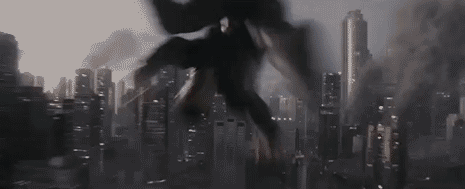
In case there was still any doubt~!

06-18-2013 03:05 AM #9Player

- Join Date
- Mar 2011
- Location
- Batok10, Windurst6
- Posts
- 63
- Character
- Golliath
- World
- Valefor
- Main Class
- PUP Lv 99
Ok here's what you are gonna do
 :
:
*For pc <Right click> on your "Computer" icon and select "Manage" on the drop down window. A Computer Management window will open, select "Device Manager"
to the right under "Display Adapters" <Right Click> (your current driver) and select "Update Driver Software", a window with two options will open: "Select Automatically..." and "Browse my computer for driver software" Select "Browse my computer..." on the following window select "Let me pick from a list of device drivers on my computer"
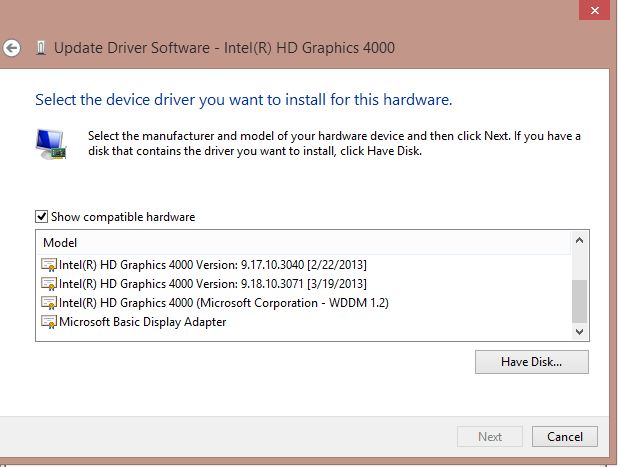
This window will open and you can check the drivers you have installed.
The last two drivers on the picture work well, also if you have Intel(R) HD Graphics 4000(or 3000 same issue)(Microsoft Corporation - WDDM 1.2)
That one works too.
Here's the Intel Driver List all you have to do is select 32bit or 64bit depending your processor:
https://downloadcenter.intel.com/Sea...01&FamilyId=39
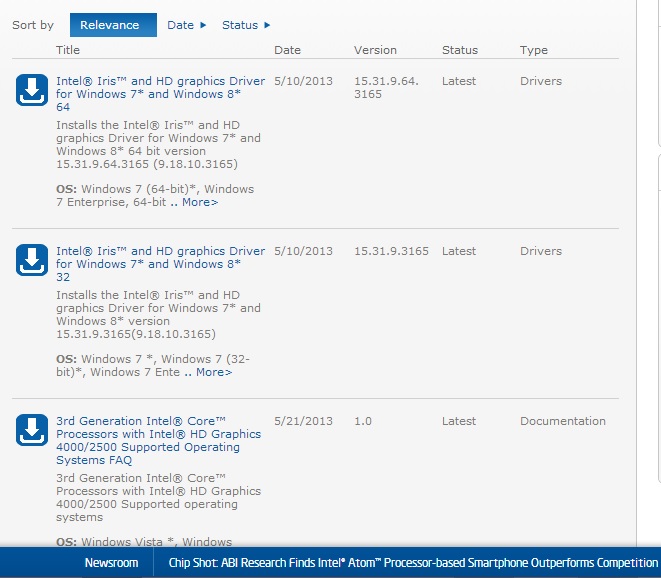
Anything from (9.18.10.3165) and up should work, *the driver "version" is in the description not the page.(1)Last edited by Leatherman; 06-18-2013 at 03:31 AM.
http://www.ffxiah.com/player/Valefor/Golliath
Save a Chocobo ride a Galka!
06-18-2013 03:12 AMPlayer
06-18-2013 03:22 AMPlayer
06-29-2013 10:21 AM #10
Tags for this Thread
© SQUARE ENIX
FINAL FANTASY, SQUARE ENIX, and the SQUARE ENIX logo are registered trademarks of Square Enix Holdings Co., Ltd. Vana'diel , Tetra Master, PLAYONLINE, the PLAYONLINE logo, Rise of the Zilart, Chains of Promathia, Treasures of Aht Urhgan, and Wings of the Goddess are registered trademarks of Square Enix Co., Ltd. The rating icon is a registered trademark of the Entertainment Software Association. All other trademarks are the property of their respective owners. Online play requires internet connection.


 Reply With Quote
Reply With Quote

