Ok here's what you are gonna do:
*For pc <Right click> on your "Computer" icon and select "Manage" on the drop down window. A Computer Management window will open, select "Device Manager"
to the right under "Display Adapters" <Right Click> (your current driver) and select "Update Driver Software", a window with two options will open: "Select Automatically..." and "Browse my computer for driver software" Select "Browse my computer..." on the following window select "Let me pick from a list of device drivers on my computer"
This window will open and you can check the drivers you have installed.
The last two drivers on the picture work well, also if you have Intel(R) HD Graphics 4000(or 3000 same issue)(Microsoft Corporation - WDDM 1.2)
That one works too.
Here's the Intel Driver List all you have to do is select 32bit or 64bit depending your processor:
https://downloadcenter.intel.com/Sea...01&FamilyId=39
Anything from (9.18.10.3165) and up should work, *the driver "version" is in the description not the page.
- Forum Top
- English Forums
- Technical Support
- Resolved Issues
- Intel HD Graphics Display Driver
Results -9 to 0 of 14
Thread: Intel HD Graphics Display Driver
Threaded View
-
06-18-2013 03:05 AM #9Player


- Join Date
- Mar 2011
- Location
- Batok10, Windurst6
- Posts
- 63
- Character
- Golliath
- World
- Valefor
- Main Class
- PUP Lv 99
(1)Last edited by Leatherman; 06-18-2013 at 03:31 AM.
http://www.ffxiah.com/player/Valefor/Golliath
Save a Chocobo ride a Galka!
Quick Navigation
Resolved Issues
Top
- Forums
- Japanese Forums
- インフォメーション
- テクニカルサポート
- 不具合報告
- アップデート
- ゲームシステム
- 戦術
- ジョブ
- ウェブサイトフィードバック
- 雑談
- テストサーバー
- コミュニティイベント
- 開催中
- 終了
- すべての冒険者さんにありがとうキャンペーン2022
- カボチャを探そう!スクリーンショットキャンペーン
- ヴァナに行こう!ウマウマ育成キャンペーン
- 真夏に勝てる身体作り!育成応援キャンペーン
- 春寒料峭でも元気に育成キャンペーン (2021年2月)
- 寒さに負けるな!冬の育成応援キャンペーン(2020年12月)
- シールドデザインコンテスト2020
- 今年もアツい!真夏の育成応援キャンペーン(2020年8月)
- ヴァナ・ディールで過ごそう!育成応援キャンペーン
- バトルコンテンツ&育成応援キャンペーン(2020年2月)
- 夏祭りスクリーンショットキャンペーン
- 大盤振る舞い!倍々モリモリキャンペーン
- すべての冒険者さんにありがとうキャンペーン(2019年8月)
- すべての冒険者さんにありがとうキャンペーン2019
- 推しNPCスクリーンショットキャンペーン
- ヴァナあるあるスクリーンショットキャンペーン
- すべての冒険者さんにありがとうキャンペーン 2018
- 「復帰者全力サポートキャンペーン」第3弾
- 「復帰者全力サポートキャンペーン」第2弾
- ハロウィンスクリーンショットキャンペーン
- FINAL FANTASY XI Reddit公開Q&A
- 「復帰者大応援キャンペーン」について
- 「復帰者全力サポートキャンペーン」第1弾
- ミーブル・バローズキャンペーンのお知らせ
- 短冊に願いをこめて 2014
- 短冊に願いをこめて
- NPC人気投票
- あなたの食べたいヴァナ・ディール スィーツ募集
- シールドデザインコンテスト
- ヴァナ・ディールでの思い出を語ろう!
- 第1回 キャラ弁コンテスト
- アドゥリンの魔境 ~風水士、魔導剣士たち~
- アドゥリンの魔境 ~開拓者たち~
- 創作タマゴコンテスト
- ミーブル・バローズ スペシャルアイテム登場!
- 第1回モグハウスデコレーションコンテスト
- ヴァナ・ディール川柳
- 第0.5回 ハロウィンスィーツコンテスト
- Trick or Tweet !
- チゴーでGO!
- 第0回 モグハウスデコレーションコンテスト
- テストサーバープレイ会「ヒロインズタワー」
- ヴァナ★フェス2012
- 創作タマゴコンテスト (JP)
- トレジャーハント~白いタマゴたち~ (JP)
- English Forums
- Information
- Technical Support
- In-Game Bugs
- Updates
- Gameplay
- Tactics
- Jobs
- Feedback
- Community
- Test Server
- Community Events
- Current Events
- Past Events
- Cloud of Darkness Screenshot Campaign (January 2025)
- Ark Angel Aesthetics Screenshot Campaign (December 2024)
- My Mog House Screenshot Campaign
- Vana'diel Cherry Blossom Screenshot Campaign 2023
- Pumpkin Hunt Screenshot Campaign 2022
- Blazing Buffaloes Screenshot Campaign
- Celestial Nights Screenshot Campaign
- Fun in the Sun Campaign
- 20th Vana’versary Development Team Reddit AMA
- Adventurer Appreciation Campaign 2022
- Vana'diel Cherry Blossom Screenshot Campaign
- Pumpkin Hunt Screenshot Campaign
- My Vana’diel Banquet Campaign
- Bulk Up This Summer Campaign
- Experience Vana’diel to the Fullest Campaign
- Midwinter Succor Campaign (February 2021)
- Matsui-P and Me Screenshot Sweepstakes
- Keeping Warm in Winter Campaign(December 2020)
- Shield Design Contest 2020
- Midsummer’s Night Bounty Campaign (August 2020)
- Relaxing in Vana’diel Campaign
- Fan Gathering 2020 at PAX East
- Boost & Battle Campaign (February 2020)
- Vana’diel MonSTAR Screenshot Campaign
- Autumn Double the Fun Campaign
- Watermelon Mandragora Fan Art Contest (NA)
- One in a Melon Screenshot Campaign
- Adventurer Appreciation Campaign (August 2019)
- Welcome Back to Vana’diel Screenshot Campaign
- Adventurer Appreciation Campaign 2019
- All Dolled Up Screenshot Campaign 2019
- My Favorite NPC Screenshot Campaign
- Reunion in Vana’diel Screenshot Campaign
- Surfin’ Vana’diel 2018 Screenshot Campaign
- Only in Vana’diel Screenshot Campaign
- Adventurer Gratitude Campaign
- Adventurer Appreciation Campaign 2018
- Destination Vana’diel Screenshot Campaign
- All Dolled Up Screenshot Campaign
- Winter Wonder Mog House Campaign
- Returnee Support Campaign Phase Three
- Returnee Support Campaign Phase Two
- Spooktacular Harvest Festival Celebration
- Recollections of Vana’diel
- Returnee Support Campaign Phase One
- FINAL FANTASY XI Reddit AMA
- The Grand Returnee Fiesta
- Meeble Burrows Campaign Tunnels into Existence!
- Summertime Comic Creation Contest (NA)
- NPC popularity contest
- XI Years of FINAL FANTASY XI (NA)
- Shield Design Contest
- Rune Fencers & Geomancers
- Springtime Egg Decoration Contest
- Unearth More Treasures with a New Seekers of Adoulin Celebratory Event!
- A Vana’dielian Hunt (NA)
- Valentione's Day Mog House Decoration Contest (NA)
- Valentione's Day Mog House Decoration Contest (EU)
- A Beast for the Feast (NA)
- Mog House Decoration Contest (NA)
- VanaFest Golden Gobbiebag Giveaway
- VanaFest 2012
- Mog House Decoration Contest (EU)
- The Heroines' Holdfast Test Server Play Event (NA)
- Where in Vana'diel is the Community Team? (NA)
- The Most Interesting Moogle in Vana'diel Contest (NA)
- Valentione’s Screenshot Contest (NA)
- Moogle's Law Contest (NA)
- Screenshot Caption Contest (NA)
- Screenshot Caption Contest (EU)
- Valentione’s Screenshot Contest (EU)
- Forum Archive
- Forums français
- Informations
- Assistance technique
- Problèmes dans le jeu
- Problèmes dans le jeu
- Problèmes résolus
- Problèmes confirmés
- Rapports de problèmes incomplets
- Problèmes impossibles à reproduire
- Problèmes confirmés/Correctif prévu
- Problèmes corrigés
- Fonctionne comme prévu
- Rapports de problèmes déjà signalés
- Pas un problème dans le jeu
- Rapports de problèmes précédents
- Développement
- Système de jeu
- Rôles des jobs
- Jobs
- Avis et retours
- Discussion
- Serveur de test
- Evénements organisés par l'équipe communautaire
- Evénements en cours
- Evénements passés
- La campagne "Terrier des meebles" arrive à grands pas !
- Election des PNJ les plus populaires de Vana’diel
- Concours de création de bouclier
- Épéistes runiques & Géomanciens
- Concours : « Décoration d’Œufs de Printemps »
- Les Meebles troquent des objets spéciaux pour célébrer « Explorateurs d'Adoulin » !
- Concours de décoration de Maison Mog de la Saint Valentione
- Concours de décoration de maison Mog FINAL FANTASY XI
- VanaFest 2012 (FR)
- CONCOURS DE “LÉGENDE” D’IMAGE
- Deutsches Forum
- Ankündigungen
- Technischer Support
- Fehler im Spiel
- Update
- Spielsystem
- Taktiken
- Jobs
- Feedback
- Diskussionen
- Testserver
- Community-Veranstaltungen
- Aktuelle Veranstaltungen
- Vergangene Veranstaltungen
- Ankündigung der Kampagne in den Meeble-Bauten
- NPC-Beliebtheitsumfrage
- Schild-Designwettbewerb
- Runenfechter und Geomanten
- Frühjahrs-Ei-Dekorations-Wettbewerb
- Neue Items in den Meeble-Bauten zur Einstimmung auf „Im Banne Adoulins“!
- Mog-Haus-Dekorationswettbewerb zum Valentionstag
- FINAL FANTASY XI Mog-Haus-Dekorations-Wettbewerb
- VanaFest 2012 (DE)
- Screenshot Caption-Wettbewerb
- Forums français
«
Previous Thread
|
Next Thread
»
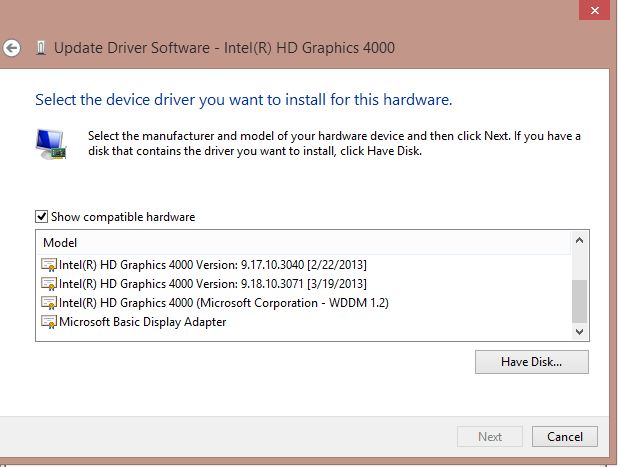
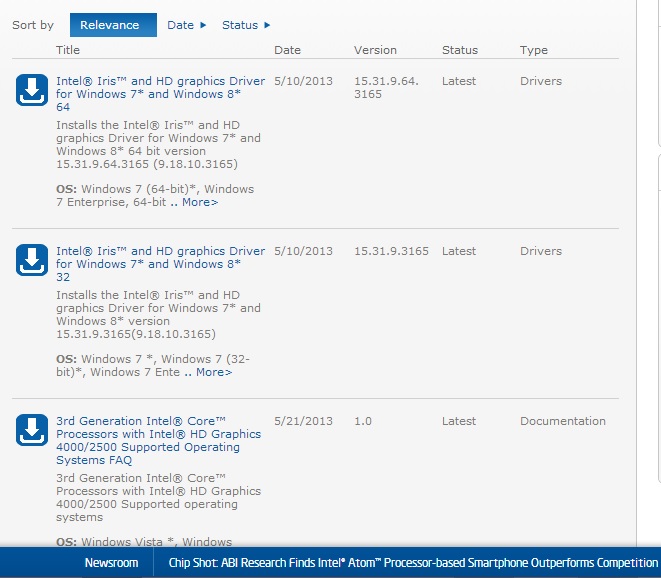

 Reply With Quote
Reply With Quote