Details:everytime play ffxi for an extended period i get blue screen memory dumps that crash entire computer at random times and the longer i play the worse it gets. Can crash anywhere from 5 mintues of playing through 18 hours roughly before crashing
Steps:
have always had issue on this computer since first built it since started playing ffxi again.have tried reinstalling game reinstalling windows itself updateing all drivers and bios disabling things and re-enabling things and nothing is working at all.can't expect gamers to dumb down their systems to be able to play something when things are always getting better expecially since specificly upgraded everything for FFXIV and that's not quite right yet still needs some work. and doesn't crash when play FFXIV for long periods only on ffxi. anything u all know to disable or something to prevent the blue screen crashes?
Date & Time:date started about February 5th i think region time is -5:00gmt i guess time is always will happen randomly can't do anything in game without crashing or worrying about crashing at anytime.
Frequency:
State how frequent the issue occurs. Please select from the following.
1. Always and anytime.
Platform:
PC
PC Manufacturer & Model Number:homebuilt
Operating System:
windows 7 x64
Graphics Card:nvidia gtx 470
ISP:comcast
Type of Internet Connection:cable
Thread: blue screen memory dumps
-
03-13-2011 09:16 PM #1Player


- Join Date
- Mar 2011
- Location
- San d'oria
- Posts
- 8
- Character
- Rapter
- World
- Quetzalcoatl
- Main Class
- BLU Lv 90
blue screen memory dumps
(0)
03-14-2011 08:06 PM #2I had a similar problem for my laptop some time ago. While playing FFXI my computer would randomly Blue Screen or Crash, occasionally leading to configs being reverted back to default and or macros being messed up or whole lines worth of macros being deleted.
Problems i had wrong with the computer at the time were, a Faulty Battery "if unplugged would lead to PC losing power in under 10 mins", and Over heating.
I never fixed the battery, but I did buy a cooling system for the computer which seemed to stop the Over Heating/Stop the random Blue Screens and the Crashes. A month later I cleaned the inside of the PC, and it wasn't Over Heating anymore without the cooling system.
I'm not a computer expert so I can't really say that this will fix your computer at all, but may help you figure out what the problem may be.(0)
03-14-2011 09:53 PM #3Player

- Join Date
- Mar 2011
- Location
- San d'oria
- Posts
- 8
- Character
- Rapter
- World
- Quetzalcoatl
- Main Class
- BLU Lv 90
thanks for reply interested to see if others have fixes to try also maybe. cleaned it out a little but no that won't work still fairly new and checked not much dust at all and when play ffxiv temps on graphics get to about 80-90c depending grame is crazy on it and can run that without crashing for days on end which have done just does it on ffxi for some reason still tryin to figure out though for now can't do much else for a week or so just teak stuff til severs back and hope for best once are back.
(0)
03-15-2011 07:22 AM #4Try Googling "BlueScreenView". I had a similar problem, and the tool will give you the dump file name, crash time, and more importantly, what driver caused the crash. So if you updated the drivers, you more than likely have a hardware problem associated with that driver. For me it was my video card. After it was replaced, presto, no more blue screen. At the time, I used Ver. 1.29, but i think they are up to 1.30 now. Hope that helps.
(0)
03-15-2011 07:24 AM #5Can you give a more technical summary of the crash? What does the blue screen say? It may seem like gibberish but there are technical details when you get the blue screen.
I know you probably can't make it happen right now, but when you can again, you should write down everything that seems relevant.
I once figured out from a blue screen error that my Video Card wasn't completely pushed into it's slots and locked into place. Causing to work 90% of the time, until I started stressing it. The technical information from the blue screen pointed me into the right direction.
I also have seen a problem where a stick of ram hadn't 'locked' into place causing an occasional blue screen and I was able to figure that out. At first glance you couldn't tell, but after reading up on the information the blue screen gave I was able to fix my father-in-law's computer. (His was the RAM problem)
Most of the time you can figure out from what is said on the blue screen, what is causing it to happen since FFXI is the only thing that is causing this. I might be able to help you if you can get that information the blue screen is giving you. And if you have FFXIV installed, that game is a beast when it comes to computer resources, you maybe able to reproduce the blue screen from that game to since it commands so many resources to run.
My brother's I7, he has 12 Gigs of RAM can't run 14 to its full potential because of his video card..he needs a lot larger video card. So you maybe able to reproduce the error from 14 or another game that demands resources.
And...not sure bout Windows 7, and I've not had a blue screen since I upgraded to Vista and built my computer, but when you restart it, do you get a 'Your computer has recovered from a serious error' message? XP would usually give you that when you would get this blue screen and restart the computer.
IF you can get the technical information..usually by clicking 'show more details' that can help lead you to a resolution to your problem.
I will watch this post and reply accordingly.
Also, you should just for the sake of elimination. Take your computer apart. Take out your Video card and put it back in, make sure it clicks in all the way. Do the same to your RAM just to eliminate that possibility completely. And clean it all while you are there.(0)Last edited by Een; 03-15-2011 at 07:30 AM.
03-15-2011 07:32 AM #6You should also post your FULL computer specs. How much RAM, etc etc.
(0)"Live for the Fight, Die for the Glory"
03-15-2011 10:08 PM #7Player

- Join Date
- Mar 2011
- Location
- San d'oria
- Posts
- 8
- Character
- Rapter
- World
- Quetzalcoatl
- Main Class
- BLU Lv 90
k well any helps works so will try what ever can and like said in a post before u posted i think ya play ffxiv but never blue screened on me no matter how long played and well before i reinstalled windows anyway the blue screen was a windows registy file i think but has done for for afew others as well i had a program to tell me which files it was but lost that when reinstalled. will try the taking memory and graphics card out and putting back in and makin sure all fully locked.
computer specs are
windows 7 64bit service pack 1
8GB ram
nvidia gtx 470
500gb hard drive
amd phenom II 965 black edition
not sure what else 850W power supply and the rest of the basics cd-dvd drive and all
p.s. also working nights til friday still so will be replys from around 8am-noon roughly given the day could be bit shorter or longer time frame.(0)Last edited by rapter; 03-15-2011 at 10:11 PM.
03-16-2011 12:22 AM #8Player

- Join Date
- Mar 2011
- Location
- Windy
- Posts
- 1,429
- Character
- Pimpchan
- World
- Quetzalcoatl
- Main Class
- MNK Lv 99
I had blue screen randomly pop and after trying various things, the fault came from the power supply. The PC would shutdown everytime too much power was needed (playing FFXI or XIV). My guess is if you dualbox FFXI needs more power than XIV. If the crash only happens when playing my guess is it's heating problem or power problem.
(0)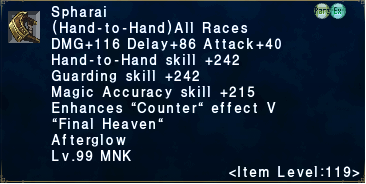
Ultimate DPS simulator
https://docs.google.com/file/d/0B7wbcilaHsTecldhZm94a1gtZnM/edit
03-16-2011 12:54 AM #9Player

- Join Date
- Mar 2011
- Location
- San d'oria
- Posts
- 8
- Character
- Rapter
- World
- Quetzalcoatl
- Main Class
- BLU Lv 90
na plays ffxiv fine just not ffxi and no dont dual box and even if did is to random to be power sometimes will happen 5 minutes after log in and start playing other times up to 18 hours from last post might have been lose ram or graphics card doin it so not working as should fully since did just move when started happening but also just started playing ffxi again after moved too so not sure but anyway wil keep tryin suggestions can try until able to test it after servers back up since has never done it any other time wouldn't know any other way to test it to crash.
(0)
03-16-2011 05:38 AM #10could also be a driver issue causing a memory read fault...something in the message will say something along the lines of being unable to read from 0x12345678, faulting module pol.exe or something like that. FFXI and FFXIV are running some devices through different methods in WIN7/Vista (goes through the Alchemy layer first vs direct to the DirectX HAL in XP), and it thunks through the DX9 dlls and does not go directly through DX8 dlls either as they are typically not there by default.
Two things you could try:
Install the latest DX9 Runtime library--FULL INSTALL, not the web. If you go to the DirectX download page, the link at top is for the online installer--at the bottom of the page is a link in a section about an offline installer. This just copies everything in the library list without doing any precheck for which components are installed. This often fixes Vista/Win7 installations that don't fall back to DX8 gracefully.
Make a backup of your system first if you have a means, or at least make sure you have access to the installers of your current driver versions and then try to update those drivers--Video, Sound, Mouse, Network card, and if on a laptop your power management controller. Also...if on a laptop, disable the Infrared Controller if one is installed.
Otherwise, run Prime95 overnight to stress the CPU and RAM seperately (smallest sample size is CPU/cahce, mid-range pulls in RAM also, largest will hammer the hard drive too). Run it first on smallest, then next night to the middle size. If it tanks on small--your CPU config isn't optimal and you need to check it's cooling system and/or adjust the bus speed, multiplier (slower speed) or adjust the voltage paramaters (several things, better to follow the overclocking guide you used if you tweaked these yourself). If it fails on the second run, then the same goes for the RAM. Often times the automatic settings detected for RAM aren't quite right and they need to be tweaked a bit. For a more definitive test of the ram, you can make a bootable CD that runs memtest86 or soemthing to hammer the memory outside of windows to confirm it is stable. More often then not, RAM instability can often be overcome dropping the bus sped one notch, but you loose more efficiency than if you just notch a ram timing (latency and such that pops up when you disable SPD option in BIOS) one step slower (larger number=slower) or by increasing voltage one step (just be sure not to overvolt it--there will be a rating on the stickers on each card).
Raist(0)Last edited by RAIST; 03-16-2011 at 05:42 AM.
© SQUARE ENIX
FINAL FANTASY, SQUARE ENIX, and the SQUARE ENIX logo are registered trademarks of Square Enix Holdings Co., Ltd. Vana'diel , Tetra Master, PLAYONLINE, the PLAYONLINE logo, Rise of the Zilart, Chains of Promathia, Treasures of Aht Urhgan, and Wings of the Goddess are registered trademarks of Square Enix Co., Ltd. The rating icon is a registered trademark of the Entertainment Software Association. All other trademarks are the property of their respective owners. Online play requires internet connection.

 Reply With Quote
Reply With Quote

