Just reinstalled and its still happening, even on open areas with nobody around me, I had task manager open and after the stuttering happened I checked and everything is normal except the GPU. The GPU was at 100% during the time of the stuttering/freezing, then its back to 20%.
The last incident happened while I was flying solo with nobody around me at the Peaks looking for Hunt mobs, it was a short stutter/freeze. It's been happening a lot since patch. Seems to only happen on open areas, Eureka or cities. Has not happened yet inside an instance.
I have the system information but it seems too long to post here, is there a specific part that you need? xD Do I just paste it here for everyone to see?
-
05-25-2018 09:15 AM #21(0)
Last edited by RareItems; 05-25-2018 at 09:24 AM.
-
05-25-2018 10:36 AM
Player
-
05-25-2018 01:29 PM #22Player

- Join Date
- Sep 2013
- Location
- Gridania
- Posts
- 2,494
- Character
- Kisa Kisa
- World
- Excalibur
- Main Class
- White Mage Lv 84
Please note that I'm not reporting a problem:
I have a Geforce 1080 @ 4K, drivers 24.21.13.9764 (ForceWare 397.64)
This is what it looks like while having 60fps, and basically just spinning the camera in the inn.

This is what it looks like at 2560x1440 like one of the posters above, again at 60fps:

Please note the blue PerfCap reason while at 2560x1440 and compare it to the grey/green with 4K. While at 4K it's throttled due to Util/Pwr because it crosses the TDP threshold, and is why it typically runs at 50-55fps. At 1080p and 1440p it's only at VRel (Voltage Reliable)
So, basically it should not be maxing out the GPU at 2560x1440 even under maximum if it's at 60fps. Something else is amiss.(0)
-
05-25-2018 09:33 PM #23
My TDP in the inn at 1440p didn't go above 50% (i started GPU-Z while already inside the inn) and my PerfCap only says idle (always gray).
I'm using 391.35 because the driver you mentioned was what i had when i start playing FFXIV again and people mentioned that 391.35 is better for Windows 10 version 1803 so i gave it a try, there's a slight decrease in GPU usage but this all comes down to margin of error and some variables.
397.93 WHQL Drivers are the latest and released a few days ago, however i doubt it makes a difference but i need the CUDA 9.2 from it so i'll have to install it anyway.
How much GPU usage do you have on main menu at 1440p?(0)
-
05-25-2018 10:01 PM #24
Having the same issue more often now, GPU is jumping up and down from 100% to 23% causing some Mobs to not display, FPS going to 1 per 3 seconds. Rip Hunts xD. All drivers up to date, It mostly happens on Stormblood areas and Kugane.
https://i.imgur.com/LLpjLJ3.png
GPU maxes out while i'm flying away from the Namazu Beast tribe location to do dailies lol.(0)Last edited by RareItems; 05-25-2018 at 10:42 PM.
-
05-25-2018 10:35 PM #25Player
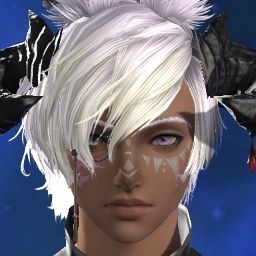
- Join Date
- Mar 2014
- Posts
- 275
- Character
- Duvvvv Starflux
- World
- Behemoth
- Main Class
- Arcanist Lv 90
1) GTX 1060 3gb
2) Nvidia's "optimized" setting: 1920 x 1080, average framerate everywhere is around 80fps (frame rate limit disabled)


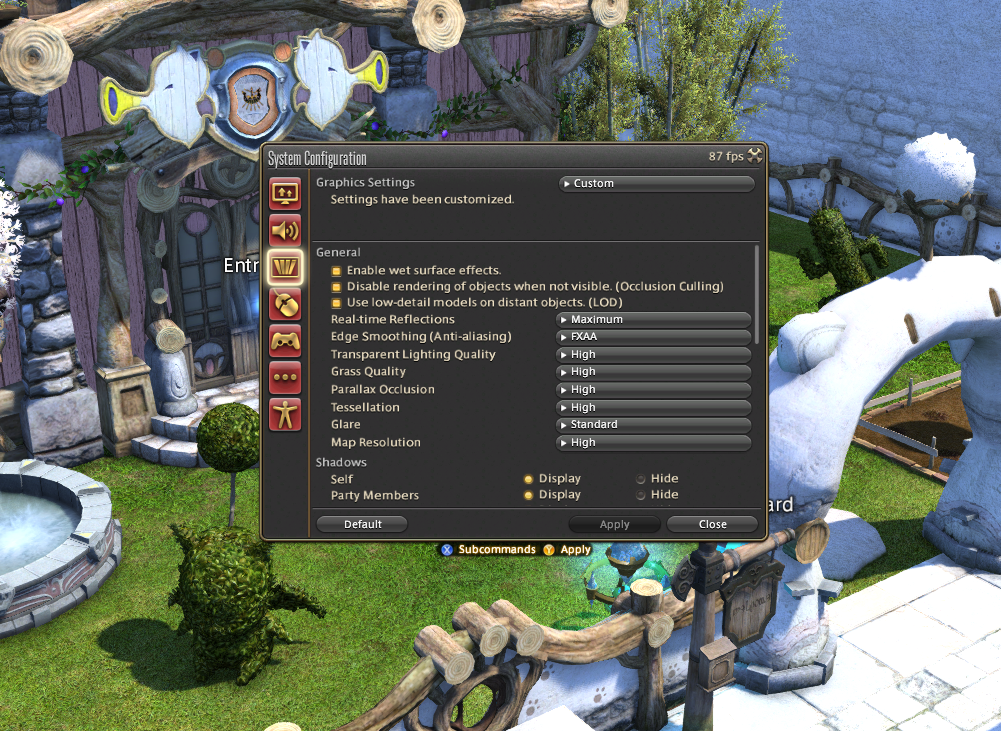
3) Some of you have reported major dips in frame rate, does your GPU utilization reach 100% at this time? YES, I didn't realize this until I checked

(please note the drop in the usage is because I switched windows to the afterburner app)
4) Does this happen constantly or is it restricted to only a few areas? constantly in crowded areas it seems
5) Is this accompanied by any graphical glitches? none I have observed so far
6) Please list everything you have tried to alleviate the issue:
- limited frame rate to 60fps
- borderless windowed
- performance definitely improved for me

-dropped to the 60s range in usage, from max of 99, temp also dropped to 70-ish c max from 83c
-however, Nvidia GeForce Experience is telling me the game isn't optimized(0)
-
05-25-2018 11:27 PM #26
https://i.imgur.com/LLpjLJ3.png
GPU usage at 100% while flying solo without anyone around me near the namazu beast tribe area. There was no stuttering/freezing but still xD. It would occur randomly, I could be flying solo or with a Hunt group and it will just start.
https://imgur.com/a/iDnwuxN
GPU at 99% while standing still at Kugane retainer bell.(0)Last edited by RareItems; 05-25-2018 at 11:33 PM.
-
05-25-2018 11:34 PM #27
https://imgur.com/a/iDnwuxN
GPU usage at 99% while standing still at Kugane retainer bell with just a few afk players around me xD.(0)
-
05-26-2018 02:57 AM #28
-
05-26-2018 06:46 AM #29
-=-=-=-=-=-=- FFXIV Information -=-=-=-=-=-=-
FINAL FANTASY XIV - A Realm Reborn C:\Program Files (x86)\SquareEnix
FINAL FANTASY XIV - A Realm Reborn Language 1 Region 2
ProxyEnable 0
ProxyServer unspecified
ProxyOverride unspecified
-=-=-=-=-=-=- System Information -=-=-=-=-=-=-
SYSTEM_OS Windows 10 Pro 64-bit (6.2, Build 9200) (17134.rs4_release.180410-1804)
SYSTEM_CPU Intel(R) Core(TM) i7-6950X CPU @ 3.00GHz (20 CPUs), ~3.0GHz
SYSTEM_CORE_NUM SYSTEM_CORE_LOGIC 20 SYSTEM_CORE_PHYSICS 10
SYSTEM_BIOS L3.61A
SYSTEM_LANGUAGE English (Regional Setting: English)
SYSTEM_MEMORY 32687.793MB
SYSTEM_VIRTUAL_MEMORY 134217727.875MB
SYSTEM_PAGE_FILE 34735.793MB
SYSTEM_STORAGE C:\ SYSTEM_HARDDISK_DRIVE SYSTEM_TOTALDISC_SPACE 476.386GB SYSTEM_FREEDISC_SPACE 95.109GB
SYSTEM_STORAGE D:\ SYSTEM_HARDDISK_DRIVE SYSTEM_TOTALDISC_SPACE 1907.603GB SYSTEM_FREEDISC_SPACE 254.890GB
SYSTEM_STORAGE F:\ SYSTEM_HARDDISK_DRIVE SYSTEM_TOTALDISC_SPACE 0.439GB SYSTEM_FREEDISC_SPACE 0.041GB
SYSTEM_DIRECTX_VERSION DirectX 12
SYSTEM_GRAPHICS NVIDIA GeForce GTX 1080
SYSTEM_GRAPHICS_DEVICE \\.\DISPLAY1
SYSTEM_GRAPHICS_CHIP GeForce GTX 1080
SYSTEM_GRAPHICS_MAKER NVIDIA
SYSTEM_GRAPHICS_VRAM 8079.000 MB
SYSTEM_GRAPHICS_SHARED_VRAM 16343.896 MB
SYSTEM_GRAPHICS_DAC Integrated RAMDAC
SYSTEM_GRAPHICS_DISPLAY_MODE 2560 x 1440 (32 bit) (59Hz)
SYSTEM_GRAPHICS_DRIVER C:\WINDOWS\System32\DriverStore\FileRepository\nv_dispi.inf_amd64_38c9bee769f9ef1f\nvldumdx.dll,C:\WINDOWS\System32\DriverStore\FileRepository\nv_dispi.inf_amd64_38c9bee769f9ef1f\nvldumdx.dll,C:\WINDOWS\System32\DriverStore\FileRepository\nv_dispi.inf_amd64_38c9bee769f9ef1f\nvldumdx.dll,C:\WINDOWS\System32\DriverStore\FileRepository\nv_dispi.inf_amd64_38c9bee769f9ef1f\nvldumdx.dll
SYSTEM_GRAPHICS_DRIVER_VERSION 24.21.0013.9764
SYSTEM_GRAPHICS_DRIVER_DATE 5/6/2018 17:00:00
SYSTEM_GRAPHICS_DRIVER_LANGUAGE English
3.0
SYSTEM_GRAPHICS_PIXEL_SHADER 3.0
SYSTEM_GRAPHICS_VERTEX_TEXTURE SYSTEM_SUPPORT
SYSTEM_SOUND Speakers (2- Sound BlasterX G5)
SYSTEM_SOUND_DEVICE_ID {6346718D-B2AA-4B41-80E4-57281A202345}
SYSTEM_SOUND_DEVICE_NAME ksusbaud.sys
SYSTEM_SOUND_DRIVER_VERSION 6.01.0015.0115
SYSTEM_SOUND_DRIVER_LANGUAGE English
SYSTEM_SOUND_DRIVER_DATE 1/20/2016 00:00:00
SYSTEM_SOUND ASUS PB278 (NVIDIA High Definition Audio)
SYSTEM_SOUND_DEVICE_ID {9E65741F-4DCD-4C98-8745-7B2A93AB7552}
SYSTEM_SOUND_DEVICE_NAME nvhda64v.sys
SYSTEM_SOUND_DRIVER_VERSION 1.03.0037.0001
SYSTEM_SOUND_DRIVER_LANGUAGE English
SYSTEM_SOUND_DRIVER_DATE 2/28/2018 00:00:00
SYSTEM_INPUT {6F1D2B60-D5A0-11CF-BFC7444553540000}
SYSTEM_INPUT_NAME Mouse
SYSTEM_INPUT_REMARKS SYSTEM_GAMEPAD_AXIS 3 SYSTEM_GAMEPAD_BUTTON 5 SYSTEM_GAMEPAD_FOV 0
SYSTEM_INPUT {6F1D2B61-D5A0-11CF-BFC7444553540000}
SYSTEM_INPUT_NAME Keyboard
SYSTEM_INPUT_REMARKS SYSTEM_GAMEPAD_AXIS 0 SYSTEM_GAMEPAD_BUTTON 128 SYSTEM_GAMEPAD_FOV 0
SYSTEM_INPUT {C5C59130-B3E9-11E6-8003444553540000}
SYSTEM_INPUT_NAME Razer DeathAdder Elite
SYSTEM_INPUT_REMARKS SYSTEM_GAMEPAD_AXIS 0 SYSTEM_GAMEPAD_BUTTON 1 SYSTEM_GAMEPAD_FOV 0
SYSTEM_INPUT {C5C7DB20-B3E9-11E6-8004444553540000}
SYSTEM_INPUT_NAME Razer DeathAdder Elite
SYSTEM_INPUT_REMARKS SYSTEM_GAMEPAD_AXIS 0 SYSTEM_GAMEPAD_BUTTON 1 SYSTEM_GAMEPAD_FOV 0
SYSTEM_INPUT {173DA580-9C8C-11E7-8001444553540000}
SYSTEM_INPUT_NAME Sound BlasterX G5
SYSTEM_INPUT_REMARKS SYSTEM_GAMEPAD_AXIS 1 SYSTEM_GAMEPAD_BUTTON 3 SYSTEM_GAMEPAD_FOV 0
SYSTEM_INPUT {C5BA94B0-B3E9-11E6-8001444553540000}
SYSTEM_INPUT_NAME Fitbit Base Station
SYSTEM_INPUT_REMARKS SYSTEM_GAMEPAD_AXIS 0 SYSTEM_GAMEPAD_BUTTON 0 SYSTEM_GAMEPAD_FOV 0
SYSTEM_INPUT {8E6AF880-C148-11E6-8004444553540000}
SYSTEM_INPUT_NAME Controller (Xbox One For Windows)
SYSTEM_INPUT_REMARKS SYSTEM_GAMEPAD_AXIS 5 SYSTEM_GAMEPAD_BUTTON 10 SYSTEM_GAMEPAD_FOV 1
SYSTEM_INPUT {AF4337E0-1E38-11E8-8001444553540000}
SYSTEM_INPUT_NAME Razer BlackWidow X Chroma
SYSTEM_INPUT_REMARKS SYSTEM_GAMEPAD_AXIS 0 SYSTEM_GAMEPAD_BUTTON 573 SYSTEM_GAMEPAD_FOV 0
SYSTEM_INPUT {AF438600-1E38-11E8-8002444553540000}
SYSTEM_INPUT_NAME Razer BlackWidow X Chroma
SYSTEM_INPUT_REMARKS SYSTEM_GAMEPAD_AXIS 0 SYSTEM_GAMEPAD_BUTTON 3 SYSTEM_GAMEPAD_FOV 0
SYSTEM_INPUT {AF438600-1E38-11E8-8003444553540000}
SYSTEM_INPUT_NAME Razer BlackWidow X Chroma
SYSTEM_INPUT_REMARKS SYSTEM_GAMEPAD_AXIS 0 SYSTEM_GAMEPAD_BUTTON 1 SYSTEM_GAMEPAD_FOV 0
SYSTEM_INPUT {AF43AD10-1E38-11E8-8004444553540000}
SYSTEM_INPUT_NAME Razer BlackWidow X Chroma
SYSTEM_INPUT_REMARKS SYSTEM_GAMEPAD_AXIS 0 SYSTEM_GAMEPAD_BUTTON 1 SYSTEM_GAMEPAD_FOV 0
SYSTEM_INPUT {C5C59130-B3E9-11E6-8002444553540000}
SYSTEM_INPUT_NAME Fitbit Base Station
SYSTEM_INPUT_REMARKS SYSTEM_GAMEPAD_AXIS 0 SYSTEM_GAMEPAD_BUTTON 0 SYSTEM_GAMEPAD_FOV 0
SYSTEM_INPUT {C5C89E70-B3E9-11E6-8005444553540000}
SYSTEM_INPUT_NAME Razer DeathAdder Elite
SYSTEM_INPUT_REMARKS SYSTEM_GAMEPAD_AXIS 0 SYSTEM_GAMEPAD_BUTTON 573 SYSTEM_GAMEPAD_FOV 0
SYSTEM_INPUT {C5C961C0-B3E9-11E6-8006444553540000}
SYSTEM_INPUT_NAME Razer DeathAdder Elite
SYSTEM_INPUT_REMARKS SYSTEM_GAMEPAD_AXIS 0 SYSTEM_GAMEPAD_BUTTON 3 SYSTEM_GAMEPAD_FOV 0
-=-=-=-=-=-=- Application Information -=-=-=-=-=-=-
Overwolf Quick Launcher
FFXIVLauncher
Steam
Blizzard Battle.net
RzStats : Razer Synapse Statistics Manager
Switch USB
NVIDIA GeForce Overlay
-=-=-=-=-=-=- Install Information -=-=-=-=-=-=-
Advanced Combat Tracker (remove only)
Blizzard App
Battlelog Web Plugins
Diablo III
ESN Sonar
Fraps
Glyph
Archeage
Google Chrome
Hearthstone
Heroes of the Storm
McAfee Total Protection
Mudfish Cloud VPN v4.4.6
NVIDIA Stereoscopic 3D Driver
Origin
Overwatch
Overwatch Test
Overwolf
PunkBuster Services
Razer Chroma SDK Core Components
StarCraft
StarCraft II
Steam
Uplay
VideoPad Video Editor
VLC media player
Microsoft Visual C++ 2013 Redistributable (x64) - 12.0.30501
Razer Synapse
Mirror's Edge™ Catalyst
wtfast 4.6
Microsoft Visual C++ 2013 x86 Minimum Runtime - 12.0.21005
FINAL FANTASY XIV - A Realm Reborn
Microsoft Visual C++ 2012 Redistributable (x86) - 11.0.61030
McAfee WebAdvisor
Titanfall™ 2
ASUS USB-AC68 WLAN Card Driver
Google Update Helper
Microsoft Visual C++ 2015 x86 Additional Runtime - 14.0.24215
Microsoft Visual C++ 2005 Redistributable
CyberLink PowerDVD 16
Microsoft Visual C++ 2012 Redistributable (x86) - 11.0.60610
Intel(R) Chipset Device Software
Microsoft Visual C++ 2008 Redistributable - x86 9.0.30729.6161
Microsoft Visual C++ 2012 Redistributable (x64) - 11.0.60610
Battlefield 4™
Adobe Refresh Manager
Adobe Acrobat Reader DC
Microsoft Visual C++ 2012 x86 Additional Runtime - 11.0.61030
Microsoft Visual C++ 2015 x86 Minimum Runtime - 14.0.24215
Microsoft Visual C++ 2012 x86 Minimum Runtime - 11.0.61030
Black Desert Online
Microsoft Visual C++ 2012 Redistributable (x64) - 11.0.61030
Microsoft Visual C++ 2015 Redistributable (x64) - 14.0.24215
Microsoft Visual C++ 2015 Redistributable (x86) - 14.0.24215
Microsoft Visual C++ 2010 x86 Redistributable - 10.0.40219
Realtek High Definition Audio Driver
Microsoft Visual C++ 2013 Redistributable (x86) - 12.0.30501
Microsoft Visual C++ 2013 x86 Additional Runtime - 12.0.21005
Microsoft Visual C++ 2008 Redistributable - x86 9.0.21022
Guild Wars 2
Intel(R) Turbo Boost Max Technology 3.0
McAfee Security Scan Plus
Notepad++ (64-bit x64)
Recuva
Dead Space
Tomb Raider
South Park™: The Stick of Truth™
Alien: Isolation
Remember Me
FINAL FANTASY® XI: Ultimate Collection Seekers Edition NA
The Last Remnant
Warhammer: End Times - Vermintide
HITMAN™
Dying Light
Middle-earth: Shadow of Mordor
DYNASTY WARRIORS 8: Xtreme Legends Complete Edition
METAL GEAR SOLID V: THE PHANTOM PAIN
The Witcher 3: Wild Hunt
FINAL FANTASY XIII
FINAL FANTASY XIII-2
Call of Duty: Infinite Warfare
METAL GEAR SOLID V: GROUND ZEROES
Life Is Strange™
Deus Ex: Mankind Divided™
FINAL FANTASY TYPE-0 HD
LIGHTNING RETURNS: FINAL FANTASY XIII
Fairy Fencer F
SAMURAI WARRIORS 4-II
Tales of Zestiria
Tom Clancy's The Division
Tales of Symphonia
Rise of the Tomb Raider
FINAL FANTASY XIV Online
NOBUNAGA'S AMBITION: Sphere of Influence
Call of Duty: Modern Warfare Remastered
Call of Duty: Modern Warfare Remastered - Multiplayer
Dishonored 2
Dragon Quest Heroes
Quantum Break
Dead Space 2
NieR:Automata™
Tom Clancy's The Division PTS
Life is Strange: Before the Storm
DYNASTY WARRIORS 9 真・三國無双8
TeamSpeak 3 Client
Vulkan Run Time Libraries 1.1.70.0
Intel(R) Management Engine Components
Microsoft Visual C++ 2010 x64 Redistributable - 10.0.40219
Microsoft Visual C++ 2012 x64 Additional Runtime - 11.0.61030
Microsoft Visual C++ 2015 x64 Minimum Runtime - 14.0.24215
Intel(R) Chipset Device Software
Microsoft Visual C++ 2008 Redistributable - x64 9.0.30729.6161
Intel(R) Management Engine Components
Microsoft Visual C++ 2005 Redistributable (x64)
Microsoft Visual C++ 2013 x64 Additional Runtime - 12.0.21005
Microsoft Visual C++ 2013 x64 Minimum Runtime - 12.0.21005
Microsoft Visual C++ 2005 Redistributable (x64)
Microsoft HEVC Media Extension Installation for Microsoft.HEVCVideoExtension_1.0.2512.0_x64__8wekyb3d8bbwe (x64)
NVIDIA Ansel
NVIDIA 3D Vision Driver 397.64
NVIDIA Control Panel 397.64
NVIDIA Graphics Driver 397.64
NVIDIA GeForce Experience 3.14.0.139
NVIDIA 3D Vision Controller Driver 390.41
NVIDIA Optimus Update 31.2.0.0
NVIDIA PhysX System Software 9.17.0524
NVIDIA Update 31.2.0.0
DisplayDriverAnalyzer
NVIDIA SHIELD Streaming
NVIDIA HD Audio Driver 1.3.37.1
NVIDIA Install Application
NVIDIA Backend
NVIDIA Container
NVIDIA TelemetryApi helper for NvContainer
NVIDIA LocalSystem Container
NVIDIA Message Bus for NvContainer
NVIDIA NetworkService Container
NVIDIA Session Container
NVIDIA User Container
NVIDIA Display Container
NVIDIA Display Container LS
NVIDIA Display Watchdog Plugin
NVIDIA Display Session Container
NVIDIA NodeJS
NVIDIA Watchdog Plugin for NvContainer
NVIDIA Telemetry Client
NVIDIA Telemetry Container
NVIDIA Virtual Host Controller
Nvidia Share
NVIDIA ShadowPlay 3.14.0.139
NVIDIA SHIELD Wireless Controller Driver
NVIDIA Update Core
NVIDIA Virtual Audio 4.06.0
WinZip 22.5
Microsoft Visual C++ 2012 x64 Minimum Runtime - 11.0.61030
Samsung NVM Express Driver
Intel(R) ME UninstallLegacy
Update for Windows 10 for x64-based Systems (KB4023057)
Microsoft Visual C++ 2015 x64 Additional Runtime - 14.0.24215
-=-=-=-=-=-=- Proccess Information -=-=-=-=-=-=-
C:\PROGRA~1\COMMON~1\McAfee\Platform\McUICnt.exe 00001D60
C:\Program Files (x86)\Black Desert Online\bin64\BlackDesert64.exe 0000325C
C:\Program Files (x86)\Black Desert Online\bin64\XC\NA\2\xcoronahost.xem 000015E4
C:\Program Files (x86)\Black Desert Online\bin64\XC\NA\2\xxd-0.xem 000013A8
C:\Program Files (x86)\Black Desert Online\bin64\host\CoherentUI_Host.exe 00001874
C:\Program Files (x86)\Blizzard App\Battle.net.10134\Battle.net Helper.exe 00001318
C:\Program Files (x86)\Blizzard App\Battle.net.exe 00000320
C:\Program Files (x86)\Common Files\Overwolf\0.114.1.39\OverwolfHelper.exe 00004430
C:\Program Files (x86)\Common Files\Overwolf\0.114.1.39\OverwolfHelper64.exe 00004608
C:\Program Files (x86)\Internet Explorer\IEXPLORE.EXE 000040F0
C:\Program Files (x86)\NVIDIA Corporation\NvNode\NVIDIA Web Helper.exe 00002278
C:\Program Files (x86)\Overwolf\0.114.1.39\OverwolfBrowser.exe 0000542C
C:\Program Files (x86)\Overwolf\Overwolf.exe 00003ED0
C:\Program Files (x86)\Razer\InGameEngine\32bit\RazerIngameEngine.exe 0000443C
C:\Program Files (x86)\Razer\Synapse\RzSynapse.exe 00004364
C:\Program Files\McAfee Security Scan\3.11.717\SSScheduler.exe 00003EF4
C:\Program Files\NVIDIA Corporation\NVIDIA GeForce Experience\NVIDIA Share.exe 00002928
C:\Program Files\NVIDIA Corporation\NvContainer\nvcontainer.exe 00001C5C
C:\Program Files\NVIDIA Corporation\ShadowPlay\nvsphelper64.exe 00001EBC
C:\Program Files\Realtek\Audio\HDA\RAVCpl64.exe 00000594
C:\Program Files\WinZip\FAHWindow64.exe 0000396C
C:\Program Files\WinZip\WzPreloader.exe 0000386C
C:\Program Files\Windows Defender\MSASCuiL.exe 00003768
C:\Program Files\WindowsApps\Microsoft.MicrosoftOfficeHub_17.9328.1700.0_x64__8wekyb3d8bbwe\Office16\OfficeHubTaskHost.exe 000031FC
C:\Program Files\WindowsApps\Microsoft.SkypeApp_12.1815.209.0_x64__kzf8qxf38zg5c\SkypeHost.exe 000021F0
C:\Program Files\WindowsApps\Microsoft.ZuneVideo_10.17122.16211.1000_x64__8wekyb3d8bbwe\Video.UI.exe 00003398
C:\Program Files\WindowsApps\microsoft.windowscommunicationsapps_17.9226.21755.0_x64__8wekyb3d8bbwe\HxTsr.exe 000024D0
C:\Program Files\internet explorer\iexplore.exe 00003D48
C:\ProgramData\Battle.net\Agent\Agent.6160\Agent.exe 00000CD4
C:\ProgramData\Razer\Synapse\RzStats\RzStats.Manager.exe 00000A1C
C:\WINDOWS\Explorer.EXE 0000109C
C:\WINDOWS\system32\ApplicationFrameHost.exe 00005394
C:\WINDOWS\system32\DllHost.exe 00004798
C:\WINDOWS\system32\SearchFilterHost.exe 00005AA8
C:\WINDOWS\system32\SearchProtocolHost.exe 00002F48
C:\WINDOWS\system32\SettingSyncHost.exe 00002208
C:\WINDOWS\system32\conhost.exe 00003A1C
C:\WINDOWS\system32\ctfmon.exe 000010F0
C:\Windows\System32\GameBarPresenceWriter.exe 00004928
C:\Windows\System32\Macromed\Flash\FlashUtil_ActiveX.exe 00000A00
C:\Windows\System32\RuntimeBroker.exe 00003FE8
C:\Windows\SystemApps\Microsoft.LockApp_cw5n1h2txyewy\LockApp.exe 00002318
C:\Windows\SystemApps\Microsoft.Windows.Cortana_cw5n1h2txyewy\RemindersServer.exe 00002100
C:\Windows\SystemApps\Microsoft.Windows.Cortana_cw5n1h2txyewy\SearchUI.exe 00001E84
C:\Windows\SystemApps\Microsoft.Windows.PeopleExperienceHost_cw5n1h2txyewy\PeopleExperienceHost.exe 00001D40
C:\Windows\SystemApps\ShellExperienceHost_cw5n1h2txyewy\ShellExperienceHost.exe 00001CE4
C:\Windows\helppane.exe 0000535C
D:\Steam\Steam.exe 00003998
D:\Steam\bin\cef\cef.win7\steamwebhelper.exe 0000417C
D:\Steam\steamapps\common\FINAL FANTASY XIV Online\boot\ffxivlauncher.exe 00000B2C
D:\Steam\steamapps\common\FINAL FANTASY XIV Online\boot\ffxivsysinfo64.exe 00005210
c:\PROGRA~1\mcafee\vul\MCVULA~1.EXE 00004AF4
c:\program files\common files\mcafee\modulecore\ModuleCoreService.exe 000039EC
c:\windows\system32\sihost.exe 00000D34
c:\windows\system32\svchost.exe 000033F4
c:\windows\system32\taskhostw.exe 00000EAC(0)
-
05-26-2018 06:47 AM #30
Hope you can help, it's gotten so bad, I just logged off and started playing another game lol. xD
(0)




 Reply With Quote
Reply With Quote






