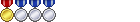I'm having trouble logging into the game. Once i get past the login screen and the click play screen pops up, i select play and the window minimizes then launches FFXIV. The FFXIV cursor shows up but the screen remains black and shortly after, if not instantly, ill get a windows error that says, "FFXIV has stopped working. Windows is checking for a solution to the problem." i was playing fine like 2 weeks ago now it just doesnt work and i cant figure out why. I've tried reinstalling the game 4 times and updated my NVIDIA drivers. here are my system settings and the crash report that im getting in the log:
AlienAutopsy: System Information
Thursday, September 13, 2012 3:35:32 PM
System Summary
Product M14xR2
BIOS Version String A03
Service Tag 4T1XDV1
Express Service Code 104-638-856-77
Operating System
Name Microsoft Windows 7 Home Premium Edition (64-bit)
Service Pack Service Pack 1
Build Number 7601
DirectX Version 11
Intel(R) Core(TM) i5-3210M CPU @ 2.50GHz (CPU:0)
Name Intel(R) Core(TM) i5-3210M CPU @ 2.50GHz
Cores 2
Threads 4
System Memory
Total Physical Memory 6.00 GB
Maximum Supported Memory 16.00 GB
Battery - Microsoft ACPI-Compliant Control Method Battery
Battery Name PABAS0241231
Type Li-I - Lithum Ion
Battery Serial Number 41167
Hard Drive - WDC WD5000BPKT-75PK4T0
Vendor Western Digital
Model Number WDC WD5000BPKT-75PK4T0
Serial Number WD-WX31A9198899
Firmware Revision 01.01A01
Marketed Size 500.1 GB
Optical Drive - NEFW LMFWL2Z SCSI CdRom Device
Model Number NEFW LMFWL2Z
Firmware Revision 1.04
Optical Drive - MATSHITA DVD+-RW UJ8A7
Vendor Matsushita (Panasonic)
Model Number MATSHITA DVD+/-RW UJ8A7
Drive Serial Number UN08 085840
Firmware Revision 1.01
Operating System
Name Microsoft Windows 7 Home Premium Edition (64-bit)
Service Pack Service Pack 1
Build Number 7601
DirectX Version 11
Windows Directory c:\windows
System Directory c:\windows\system32
Maximum OS Memory 16.00 GB
System Name CHRISTAYLOR-PC
User Name Chris Taylor
Windows Experience Index
Base Score 5.9
Processor Subscore 7.1
Memory (RAM) Subscore 7.5
Graphics (Aero) Subscore 5.9
Gaming Graphics Subscore 7.1
Primary Disk Subscore 5.9
Assessment State Hardware has changed since last assessment. Scores are from previous assessment.
Assessment Date 8/14/2012 5:45:16 PM
Windows Update
Automatic Updates Automatic download and install
Last checked 2012-09-13 11:16:27
Security
Windows Update
Automatic Updates Automatic download and install
Last checked 2012-09-13 11:16:27
Firewall - Windows Firewall
Windows Firewall Enabled No
Motherboard
System Board
Manufacturer Alienware
Product M14xR2
BIOS
Vendor Alienware
Release Date 03/07/2012
BIOS Version String A03
ROM Size 5.00 MB
SMBIOS
Version 2.7
ACPI Thermal Zones
TZ00
Current Temperature 27 C
TZ01
Current Temperature 29 C
Intel(R) Mobile Express Chipset SATA RAID Controller
Interface PCI
Location PCI bus 0, device 31, function 2
Type RAID Controller
Class 01h:04h:00h
PCI Identification
Vendor Name Intel Corporation
Vendor ID 8086h
Device ID 282Ah
Revision 04h
Driver Provider Intel
Driver Version 11.0.0.1032, 11-29-2011
Driver c:\windows\system32\drivers\iastor.sys
Intel(R) USB 3.0 eXtensible Host Controller
Interface PCI
Location PCI bus 0, device 20, function 0
Type USB xHCI Controller (USB 3.0)
Class 0Ch:03h:30h
PCI Identification
Vendor Name Intel Corporation
Vendor ID 8086h
Device ID 1E31h
Revision 04h
Driver Provider Intel(R) Corporation
Driver Version 1.0.3.214, 1-27-2012
Driver c:\windows\system32\drivers\iusb3xhc.sys
Intel(R) 7 Series/C216 Chipset Family USB Enhanced Host Controller - 1E2D
Interface PCI
Location PCI bus 0, device 26, function 0
Type USB EHCI Controller (USB 2.0)
Class 0Ch:03h:20h
PCI Identification
Vendor Name Intel Corporation
Vendor ID 8086h
Device ID 1E2Dh
Revision 04h
Driver Provider Intel
Driver Version 9.3.0.1011, 8-26-2011
Driver c:\windows\system32\drivers\usbehci.sys
Intel(R) 7 Series/C216 Chipset Family USB Enhanced Host Controller - 1E26
Interface PCI
Location PCI bus 0, device 29, function 0
Type USB EHCI Controller (USB 2.0)
Class 0Ch:03h:20h
PCI Identification
Vendor Name Intel Corporation
Vendor ID 8086h
Device ID 1E26h
Revision 04h
Driver Provider Intel
Driver Version 9.3.0.1011, 8-26-2011
Driver c:\windows\system32\drivers\usbehci.sys
Processors
Intel(R) Core(TM) i5-3210M CPU @ 2.50GHz (CPU:0)
Name Intel(R) Core(TM) i5-3210M CPU @ 2.50GHz
Cores 2
Threads 4
Signature 306A9h
Family 6h
Model 3Ah
Technology 22 nm
Temperature 58 C
Performance
Max Qualified Speed 2.50 GHz
Max Turbo Boost Speed 3.09 GHz
Current Speed 2.89 GHz
Multiplier x 29.0 (12 - 25)
Max Turbo Boost Ratio x 31
Bus Speed 99.78 MHz
Features MMX, PSE36, EM64T, SSE, SSE2, SSE3, SSSE3, SSE4.1, SSE4.2, AVX, IDA, XD, VMX, AES
Cache Summary
L1 Instruction Cache 2 x 32.00 kB
L1 Data Cache 2 x 32.00 kB
L2 Cache 2 x 256.00 kB
L3 Cache 3.00 MB
Core : 0
Temperature 60 C
Threads 2
Core : 1
Temperature 56 C
Threads 2
L1 Data Cache
Quantity 2
Level L1
Type Data
Size 32.00 kB
Associativity 8-Way Set-Associative
Line Size 64 bytes
L1 Instruction Cache
Quantity 2
Level L1
Type Instruction
Size 32.00 kB
Associativity 8-Way Set-Associative
Line Size 64 bytes
L2 Cache
Quantity 2
Level L2
Type Unified
Size 256.00 kB
Associativity 8-Way Set-Associative
Line Size 64 bytes
L3 Cache
Quantity 1
Level L3
Type Unified
Size 3.00 MB
Associativity 12-Way Set-Associative
Line Size 64 bytes
Memory
System Memory
Total Physical Memory 6.00 GB
Maximum Supported Memory 16.00 GB
Page Files
Total Size 5.90 GB
Recommended Total Size 8.86 GB
Page File c:\pagefile.sys
Location c:\pagefile.sys
Size 5.90 GB
2048 MB DDR3 (1600 MHz)
Source SMBIOS
Memory Size 2.00 GB
Memory Type DDR3 (1600 MHz)
Memory Manufacturer Samsung
Memory Part Number M471B5773DH0-CK0
Memory Serial Number 0072BF8A
4096 MB DDR3 (1600 MHz)
Source SMBIOS
Memory Size 4.00 GB
Memory Type DDR3 (1600 MHz)
Memory Manufacturer Hynix
Memory Part Number HMT351S6CFR8C-PB
Memory Serial Number 305EE31D
Batteries
Microsoft ACPI-Compliant Control Method Battery
Battery Name PABAS0241231
Manufacturer Name SIMPLO
Type Li-I - Lithum Ion
Battery Serial Number 41167
Designed Capacity Percentage 98
Current Charge Percentage 100
Current Charge 62.86 Wh
Full Charged Capacity 63.00 Wh
Designed Capacity 64.53 Wh
Voltage 16.78 V
Communications
Network Card - Atheros AR8151 PCI-E Gigabit Ethernet Controller (NDIS 6.20)
Vendor Name Atheros Communications
Serial Number FF-3D-2D-AB-D4-BE-D9-FF
Interface PCI Express x1
MAC Address d4:be:d9:3d:2d:ab
Adapter Connected No
IP Address 0.0.0.0
IP Mask 0.0.0.0
Gateway IP Address 0.0.0.0
Adapter DHCP Enabled Yes
Driver Provider Atheros
Driver Version 2.0.8.8, 9-19-2011
Network Card - Intel(R) Centrino(R) Wireless-N 2230
Vendor Name Intel Corporation
Serial Number 68-5D-43-6C-90-03
Interface PCI Express x1
MAC Address 68:5d:43:6c:90:03
Adapter Connected Yes
Current Speed 130.00 Mbps
IP Address 192.168.1.6
IP Mask 255.255.255.0
Gateway IP Address 192.168.1.1
DHCP Server 192.168.1.1
Adapter DHCP Enabled Yes
Driver Provider Intel
Driver Version 15.1.0.18, 2-20-2012
Bluetooth Port - Intel(R) Centrino(R) Wireless Bluetooth(R) 4.0 + High Speed Adapter
Bluetooth Port Address (68:5D:43:6C:90:07)
Service Name BTHUSB
Driver Provider Intel
Driver Version 2.0.15.30131, 2-14-2012
Hard Drives
WDC WD5000BPKT-75PK4T0
Vendor Western Digital
Model Number WDC WD5000BPKT-75PK4T0
Serial Number WD-WX31A9198899
Firmware Revision 01.01A01
Size 465.8 GB
Marketed Size 500.1 GB
Cache Size 16 MB
Sector Information
Physical Sector Size 4 KB
Logical Sector Size 512 B
Logical Sector Count 976773168
Supported Standards ATA8-ACS, ATA/ATAPI-7, ATA/ATAPI-6, ATA/ATAPI-5
Rotation Rate 7200 RPM
Temperature Information
Temperature 41 C
Minimum Temperature (Power Cycle) 27 C
Maximum Temperature (Power Cycle) 47 C
Minimum Temperature (Lifetime) 27 C
Maximum Temperature (Lifetime) 48 C
Maximum Recommended 60 C
Maximum Temperature Limit 85 C
Minimum Recommended 0 C
Minimum Temperature Limit -41 C
SMART Attributes
Power Cycles 102
Power On Hours 301
Load Cycle Count 142
Reallocations 0
Pending Reallocation Count 0
Offline Scan Uncorrectable Errors 0
Calibration Retries 0
Ultra DMA CRC Errors 0
Start Stop Count 104
Security Information
Status User password not set, Security is unlocked
Master Password Capability High Security
Erase Time 94 minutes
Excessive Password Attempts No
OS - C:
Volume Serial Number D227-6B18
File System NTFS
Volume Capacity 456.50 GB
Volume Free Space 236.24 GB
Volume Used Space 220.26 GB
Optical Drives
NEFW LMFWL2Z SCSI CdRom Device
Model Number NEFW LMFWL2Z
Firmware Revision 1.04
Drive Letter F
Readable Media CD-ROM, CD-R, CD-RW, DVD-ROM, DVD-R, DVD-RW, DVD-R DL, DVD+R, DVD+RW, DVD+R DL, DVD+RW DL, BD-ROM, BD-R, BD-RE
MATSHITA DVD+-RW UJ8A7
Vendor Matsushita (Panasonic)
Model Number MATSHITA DVD+/-RW UJ8A7
Drive Serial Number UN08 085840
Firmware Revision 1.01
Supported Standards ATA/ATAPI-7, ATA/ATAPI-6, ATA/ATAPI-5, ATA/ATAPI-4
Drive Letter D
Total Capacity 5.15 GB
Readable Media CD-ROM, CD-R, CD-RW, DVD-ROM, DVD-RAM, DVD-R, DVD-RW, DVD-R DL, DVD+R, DVD+RW, DVD+R DL
Writable Media CD-R, CD-RW, DVD-RAM, DVD-R, DVD-RW, DVD-R DL, DVD+R, DVD+RW, DVD+R DL
Write Strategy TAO, SAO, RAW
Video
Video Card - Intel(R) HD Graphics 4000
Vendor Name Intel Corporation
Interface PCI
Video Card Chip Type Intel(R) HD Graphics Family
Video Card Memory 2.06 GB
Video Card BIOS Intel Video BIOS
Driver Provider Intel Corporation
Driver Version 8.15.10.2653, 2-14-2012
Video Card - NVIDIA GeForce GT 650M
Vendor Name nVidia Corporation
Interface PCI Express x16
Negotiated Link Width x16
Video Card Memory 2.00 GB
Driver Provider NVIDIA
Driver Version 8.17.12.9616, 3-4-2012
GPU : 0
Temperature 40 C
Display - Generic PnP Monitor
Mode 1366 x 768 (16-bit) (60 Hz)
Preferred Mode 1366 x 768 (59 Hz)
Signal Type Digital
Audio
Sound Card - Sound Blaster Recon3Di
Driver Provider CREATIVE
Driver Version 6.0.100.2033, 3-27-2012
Driver c:\windows\system32\drivers\cthda.sys
Sound Card - Intel(R) Display Audio
Driver Provider Intel(R) Corporation
Driver Version 6.14.0.3090, 12-6-2011
Driver c:\windows\system32\drivers\intcdaud.sys
USB Devices
USB Hub
Device Version 0.0.0
USB Version 2.0.0
USB Device Speed USB 2.0 (High-speed)
Driver Provider Microsoft
Driver Version 6.1.7601.21692, 6-21-2006
Driver c:\windows\system32\drivers\usbhub.sys
Intel(R) Centrino(R) Wireless Bluetooth(R) 4.0 + High Speed Adapter
Device Version 120.6.9
USB Version 2.0.0
USB Device Speed USB 1.1 (Full-speed)
Driver Provider Intel
Driver Version 2.0.15.30131, 2-14-2012
Driver c:\windows\system32\drivers\bthusb.sys
M14x
Manufacturer Alienware Gaming
Serial Number 1.0.6
Device Version 0.0.0
USB Version 1.1.0
USB Device Speed USB 1.1 (Full-speed)
Driver Provider Microsoft
Driver Version 6.1.7601.17514, 6-21-2006
Driver c:\windows\system32\drivers\hidusb.sys
USB Hub
Device Version 0.0.0
USB Version 2.0.0
USB Device Speed USB 2.0 (High-speed)
Driver Provider Microsoft
Driver Version 6.1.7601.21692, 6-21-2006
Driver c:\windows\system32\drivers\usbhub.sys
Laptop_Integrated_Webcam_HD
Manufacturer QCM
Device Version 28.1.3
USB Version 2.0.0
USB Device Speed USB 2.0 (High-speed)
Driver Provider Microsoft
Driver Version 6.1.7601.21692, 6-21-2006
Driver c:\windows\system32\drivers\usbccgp.sys
Input Devices
Keyboard - Standard PS/2 Keyboard
Manufacturer (Standard keyboards)
Driver Provider Microsoft
Driver Version 6.1.7601.17514, 6-21-2006
Driver c:\windows\system32\drivers\i8042prt.sys
Mouse - Synaptics PS/2 Port TouchPad
Manufacturer Synaptics
Driver Provider Synaptics
Driver Version 16.0.4.0, 3-21-2012
Printers
Microsoft XPS Document Writer
Model Microsoft XPS Document Writer
Path Microsoft XPS Document Writer
Driver Version 0.3.7601.17514
Driver C:\Windows\system32\spool\DRIVERS\x64\3\mxdwdrv.dll
Description
Faulting Application Path: C:\Program Files (x86)\SquareEnix\FINAL FANTASY XIV\ffxivgame.exe
Problem signature
Problem Event Name: APPCRASH
Application Name: ffxivgame.exe
Application Version: 1.0.0.0
Application Timestamp: 50477fc1
Fault Module Name: ffxivgame.exe
Fault Module Version: 1.0.0.0
Fault Module Timestamp: 50477fc1
Exception Code: c0000005
Exception Offset: 00648c55
OS Version: 6.1.7601.2.1.0.768.3
Locale ID: 1033
Additional Information 1: 0a9e
Additional Information 2: 0a9e372d3b4ad19135b953a78882e789
Additional Information 3: 0a9e
Additional Information 4: 0a9e372d3b4ad19135b953a78882e789
any help would be greatly appreciated.
-
09-13-2012 03:51 PM #1Player
- Join Date
- Sep 2012
- Posts
- 3
FFXIV stops working after hitting play
(0)
-
09-13-2012 09:38 PM #2Player
- Join Date
- Sep 2012
- Posts
- 3
well i got it to work by running windowed mode but ew.... how can i run it fullscreen?
(0)
-
09-18-2012 09:22 PM #3
I had the same problem, I suspect it being windows 7 service pack 1, I had this problem a week ago so I formatted my PC and FFXIV started working normally on full screen, and after installing SP1 it stopped working on full screen but works in windowed mode. I did a system restore and removed SP1 and it started working normally again on Full Screen.
However, I want you to try something. Open FFXIV properties (right click on FFXIV icon) and under "Compatibility" tab tick "Run this program in compatibility for mode:" and choose "Windows 7" and see if this solves your problem. As now i'm refraining myself from re-installing SP1 again. I might do it if Full Screen works for you again.(0)
-
09-18-2012 11:53 PM #4Player

- Join Date
- Mar 2011
- Posts
- 372
- Character
- Naomi Onisake
- World
- Sargatanas
- Main Class
- Marauder Lv 50
Alternatively you could use one of the many windower programs available.
Usually if something is interfering with windowed mode it's one of two things. FFXIV likes to keep itself in a certain spot in your priority list. if something else is competing for that spot, FFXIV will crash.
The other one is FFXIV likes to be at the 'front most' position. if it loses the position it causes direct x to crash (and usually it will say so)
There area couple of other quirks i'm forgetting but these are the ones that have caused me the most grief when trying to optimize my layout on screen.
Windower fixes most of those problems, or just running in windowed mode. I personally do the later.(0)
-
09-19-2012 09:31 PM #5
Windowed mode doesn't allow CFX or SLI to work... and since i'm running 2x6990 (that's 4 GPU cores) AND Eyefinity setup, I can't just allow Full Screen to not work. The whole reason I got dual 6990 and 3 screens was for FFXIV, lol...
I re-installed SP1 again and full screen mode worked again. Not sure what happened... But it is working now (0)
(0)
-
09-20-2012 01:31 AM #6
-
09-20-2012 06:30 PM #7
Download an on screen display to show performance of your GPUs while running the game. Running full screen will show that all GPUs are active and doing work. While when working on Idle you will only see 1 GPU working.
Check this guide to see how to run OSD to show GPU information while playing.(0)
-
09-22-2012 07:53 AM #8
-
09-22-2012 08:06 AM #9Player

- Join Date
- Sep 2011
- Location
- Gridania
- Posts
- 625
- Character
- Hazel Meade
- World
- Excalibur
- Main Class
- Fisher Lv 51
When I've reinstalled the game I get an error unless I go into the FFXIV config and save my changes. Then it seems to work. Its worth a try.
(0)
-
09-26-2012 04:52 AM #10


 Reply With Quote
Reply With Quote