Ok so I went out and got a windows 7 pro hp laptop just for ffxi because my Xbox 360 version will end next year.I went onto the official download site and saved the 4 files listed "FFXISETUP" "data 001" "data 002" " data 003" ,I can see all 4 files saved in my downloads folder as 4 different files.instructions on site says double click the "FFXISETUP" file to start the installation process,when I do that all it says is windows can't open this file and suggests I go on net to look for a program to open it or look for one already installed to laptop.the laptop is brand new and I am completely new to using one too so if anyone knows what I'm missing or what im doing wrong please let me know,thx.
-
03-29-2015 04:06 PM #1
How to install FFXI on new laptop?
(0)
03-30-2015 04:59 AM #2Is this on Windows? What version?
From the error you got it sounds like you clicked the wrong file. There should be a file that ends in .exe or .bat.... though actually that's misleading because Windows won't show the file extensions by default. There should be a column in the file explorer window that shows a list of file types. If not, you'll have to set the view to "Details" so that you can see the file types.
Unless the "Type" for your file is "Application" or "Batch", you won't be able to run it by double clicking. What is the type for the file you tried to run?(0)
03-30-2015 06:14 PM #3Hello,it's a windows 7 pro I'm using.thx for the info you in your reply,if I'm honest im not sure about file details ect,im completely new to using laptop,only thing iv done is download the 4 files from the playonline site like it said,had option to open or save them,so I saved them and they are all in my downloads folder.thats as far as I got ,and can't open.dont know if I have to open it while it's in downloads folder or is there another way to open/start installation process.hard to explain with my no knowledge of all this stuff.thought I did everything right but something seems like it's missing.
(0)
03-30-2015 08:31 PM #4Just checked and the file I'm tryng to open is FFXISETUP.exe so think that's the fight one but still no luck
(0)
03-30-2015 08:33 PM #5
03-30-2015 08:36 PM #6Try Right click -> Run as Administrator and see what that does.
(0)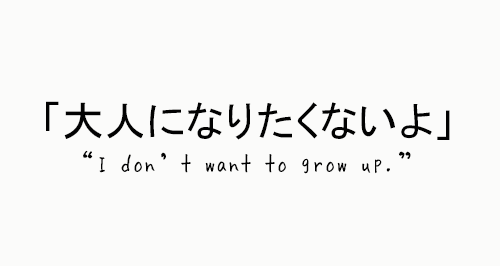
04-01-2015 07:59 AM #7Player
- Join Date
- Feb 2012
- Posts
- 917
Maybe you removed the .exe file extension from the end of the file. Starting with Windows Vista, the default in Windows is to not show you the file extension of files, which goes against the troubleshooting you need. You need to modify the view options of Explorer to show file extensions. Make sure the file is a .exe at the end, and Windows should be able to automatically execute the file. Also, depending on where you saved the file, it may not be able to run from that location. It's also possible that the association for .exe files got broken in the Windows registry, and that's a bit tougher to quickly fix.
(0)www.reddit.com/r/ffxi/comments/2axr93/are_you_playing_on_the_asura_server_join_the/
© SQUARE ENIX
FINAL FANTASY, SQUARE ENIX, and the SQUARE ENIX logo are registered trademarks of Square Enix Holdings Co., Ltd. Vana'diel , Tetra Master, PLAYONLINE, the PLAYONLINE logo, Rise of the Zilart, Chains of Promathia, Treasures of Aht Urhgan, and Wings of the Goddess are registered trademarks of Square Enix Co., Ltd. The rating icon is a registered trademark of the Entertainment Software Association. All other trademarks are the property of their respective owners. Online play requires internet connection.


 Reply With Quote
Reply With Quote

