This seems as good a place as any. I couldn't find any other info related to 8.1, maybe i'm just not looking in the right place. Well here goes. I recently built a new computer. The basics are: Intel core I-7 3770, Nvidia GeForce GTX 680, P8Z77-V
Pro/Thunderbolt motherboard. My mistake as i'm finding out is that I installed Windows 8.1. After I installed FFXI and tried to open it. It would not. It starts to process and then just goes back to the main desktop screen. I've done some reading
and seems to not be a good answer to this without a lot of grief. If there's an easy answer, something I'm overlooking, please tell.
I've tried to do the step of " run from a previous version "
I've also turned on direct play under legacy support.
Thread: Windows 8.1
-
09-10-2014 04:25 AM #1
Windows 8.1
(0)
09-10-2014 06:23 AM #2You aren't the only on having problems with a Windows 8.1 xD I just got my new laptop like....a week to a week and a half ago and I have FFXI installed correctly and POL viewer installed correctly but when I try to launch FFXI, it opens the DirectPlay install window then freezes my WHOLE system. Had it going for 2 hours, waiting for it to start respoding but to no avail. Kinda upset about this cuz I finally have a laptop that can play MOST games on decent settings, including Elder Scrolls 4 on high to very high settings. Last laptop could barely handle Very Low settings T_T
(0)
09-10-2014 11:09 AM #3Yea.. It's really disappointing when you see the capabilities of the new computers, but it won't do something simple like this. I read in some forums where someone had successfully got it to work after reformatting his system like 30 time. It was more complicated sounding than i'm comfortable with trying. You would think that SE would be on top of stuff like this, working to keep ahead. The game is older, but there's still a lot of people that play, and a large portion pc. I guess I'll stick with my 11 year old computer that makes this work, albeit slow.
(0)
09-11-2014 03:23 PM #4I'm hoping there's a Windows 8.1 fix. I'm unable to find any information regarding a reliable fix. I was looking forward to the return home campaign but if I can't run this game on Windows 8.1 I'm not installing an old operating system for a single game. Hopefully the admins will reply before my time is up during this campaign. I'm not going to reactivate my account only to find out there's no fix.
(0)
09-11-2014 04:07 PM #5What installation are you running?
I run windows 8.1 on both my PC and laptop and I have no trouble running the game from a Steam installation.
If you're running an older install try downloading the updated Playonline viewer installation found here:
http://www.playonline.com/ff11us/dow...a/vista01.html (US)
http://www.playonline.com/ff11eu/dow...a/vista01.html (EU)
Just be sure to uninstall everything first and install this one first, then install and update FFXI because the new installation won't register existing FFXI installations.
As for the screen/system locking up when starting the actual game, try running it in windowed mode.
I think the Windows built in firewall wants to verify access permissions and the game itself is blocking the pop-up for it.
As a side effect, the game won't continue loading because Windows Firewall is blocking it.(0)Last edited by Shirai; 09-11-2014 at 05:36 PM.
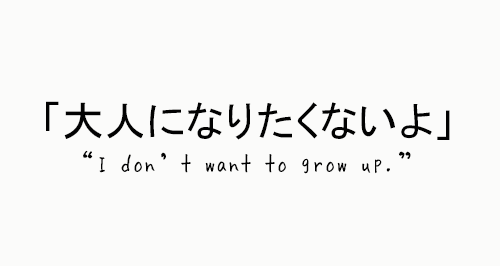
10-10-2014 05:06 PM #6Have you tried to change the compatability settings? On the POL.exe file, try right mouse click "Properties" -> Compatability-> then change to Win XP SP3 or try Win 7. I switch mine and it worked.
(0)
© SQUARE ENIX
FINAL FANTASY, SQUARE ENIX, and the SQUARE ENIX logo are registered trademarks of Square Enix Holdings Co., Ltd. Vana'diel , Tetra Master, PLAYONLINE, the PLAYONLINE logo, Rise of the Zilart, Chains of Promathia, Treasures of Aht Urhgan, and Wings of the Goddess are registered trademarks of Square Enix Co., Ltd. The rating icon is a registered trademark of the Entertainment Software Association. All other trademarks are the property of their respective owners. Online play requires internet connection.


 Reply With Quote
Reply With Quote