Details:
The game will just crash every time I leave it on background starting another application (let's say another game, or everything else). Sometimes could just crash by hitting Ctrl - Alt - Canc without closing it with Task Manager. No error messages.
That's bad since I can't do anything else while, for example, leaving my pg logged selling through Bazaar.
Frequency:
Always
Platform:
PC
Windows 7 64 bit
Amd FX 8320 3.50ghz
Radeon R9 270x
8gb Ram 1866mhz
-
09-02-2014 10:47 PM #1
Game crashing while starting another application
(0)Last edited by Wheelfg; 09-02-2014 at 10:55 PM.
-
09-02-2014 11:09 PM #2
Do you have the game set to Windowed?
If not, the game will indeed crash every time you alt+tab out to do something else.(0)Last edited by Shirai; 09-02-2014 at 11:13 PM.
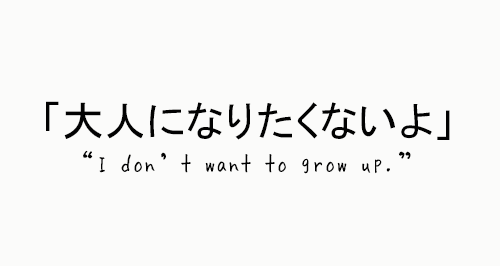
-
09-02-2014 11:13 PM #3
This. If your game is on full screen(Not windowed) mode, it will crash if you Alt+tab or background it... Its an old issue from way back when the game first came out... which was "fixed" with the introduction of "Windowed" mode. To use Windowed mode just go to the FFXI Options (its an options thing outside of the game/pol, you can find it wherever your FFXI folder is and/or search for it...) and check the box "Open in Windowed Mode"
If you're using windowed mode then... IDK, sorry.(0)
-
09-03-2014 11:32 PM #4
I have also found that even in Windowed mode if the new app changes the screen resolution (or even puts up a permission to continue box) it will crash the game. Example; running in windowed mode - iTunes pops up an update box, press continue - FFXI crashes. Some other apps are OK - new browser for example, but if it tries to do anything with the display it's curtains for Final Fantasy :-(
Art.(0)
09-03-2014 11:35 PM #5Yeah, this is normal too... its not very "optimized"? Changing background resolution, going into sleep mode, etc stuff like that can crash XI. IDK if there could be a fix for it... but I find very few applications popping up crashes it for me, I alt tab quite often between it and internets and such.
(0)
09-03-2014 11:39 PM #6That's the case for most applications that make use of Direct3d, though.
Those programs aren't very fond of external resolution changes. (0)
(0)Last edited by Shirai; 09-03-2014 at 11:43 PM.
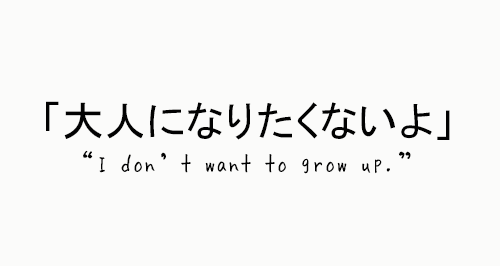
09-04-2014 02:51 AM #7Thank you for your answers.
Yeah I'm playing in windowed mode, I don't like it very much but it's to avoid those alt+tab crashes.
Anyway, game always crashes when opening some other kind of application. Luckily, some things like internet browser or Winrar ecc. are ok. But 90% of other things will make game crash.
I turned back to play FFXI after maybe an year, and honestly I don't remember so many crashes before. A friend of mine can open certain programs without risk of crashes. I really don't know what could fix this ... I was wondering about reinstalling the game, but that takes a lot of time. I hate those 7 hours updates ...(0)
09-04-2014 03:08 AM #8
09-05-2014 11:07 AM #9(0)
09-05-2014 09:07 PM #10Player
- Join Date
- Jan 2012
- Posts
- 645
You can avoid some crashes by turning off the "dimming" option of User Account Control in windows, click on your start bar, type UAC, hit enter, and pull the bar down one notch.
Things that reset resolution, no answer that I know of. As far as League goes, I sometimes play both also, if you run league in borderless it will crash sometimes, other times not, also fully minimizing ffxi seems to help somewhat combat this.(0)
© SQUARE ENIX
FINAL FANTASY, SQUARE ENIX, and the SQUARE ENIX logo are registered trademarks of Square Enix Holdings Co., Ltd. Vana'diel , Tetra Master, PLAYONLINE, the PLAYONLINE logo, Rise of the Zilart, Chains of Promathia, Treasures of Aht Urhgan, and Wings of the Goddess are registered trademarks of Square Enix Co., Ltd. The rating icon is a registered trademark of the Entertainment Software Association. All other trademarks are the property of their respective owners. Online play requires internet connection.


 Reply With Quote
Reply With Quote


